VR Headsets & Browsers
vir·tu·al re·al·i·ty (noun)
The computer-generated simulation of a three-dimensional image or environment that can be interacted with in a seemingly real or physical way by a person using special electronic equipment, such as a headset with a screen inside.
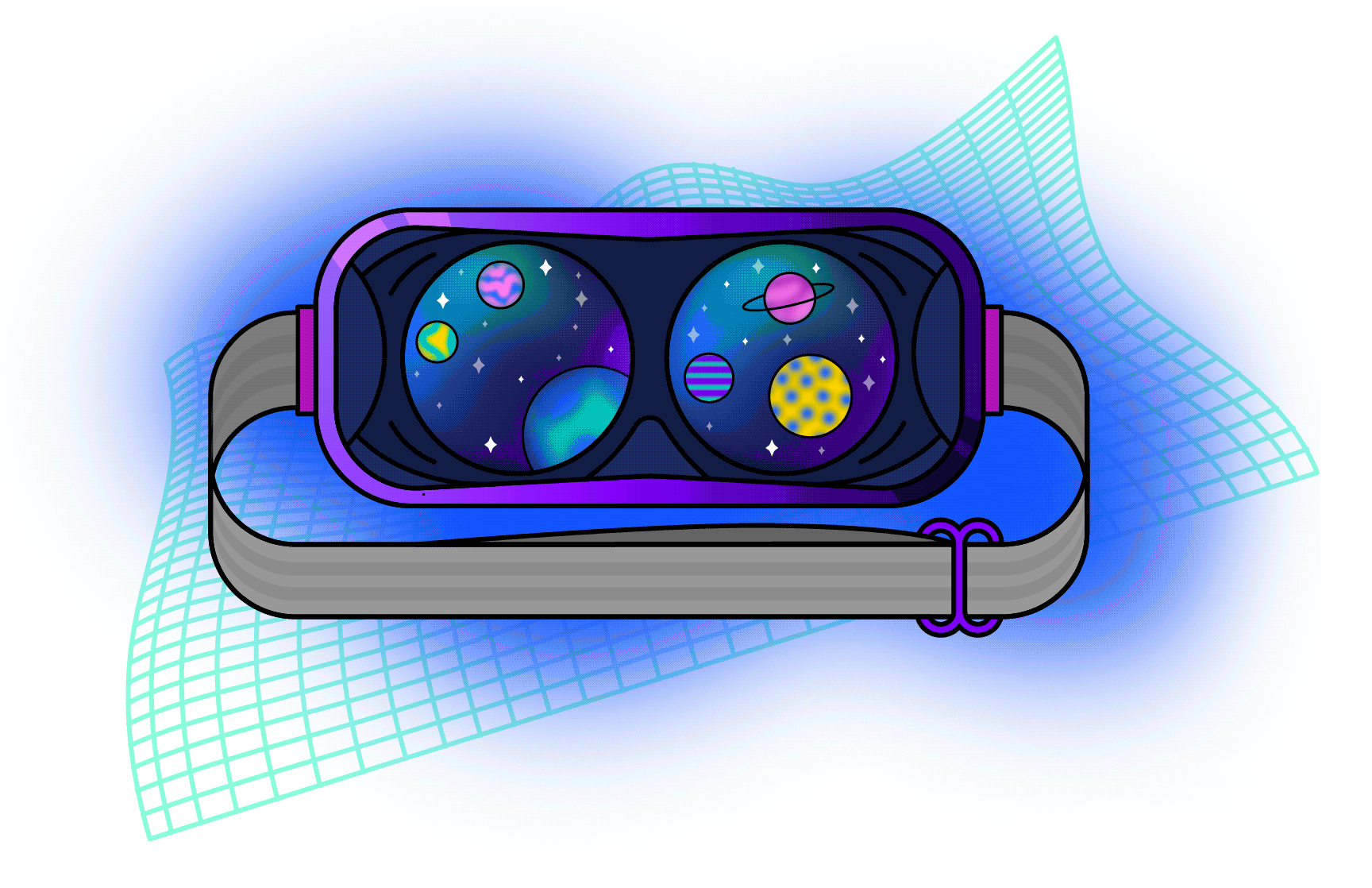
What is Virtual Reality?
Virtual reality (VR) is a technology that uses head-mounted headsets with displays to generate realistic images, sounds, and other sensations to put users into an immersive virtual environment. VR allows us to create unbounded worlds that people can walk around and interact with using their hands, to feel as if they were transported to another place.
It’s still considered the wild west of the tech industry—fun, exciting, bustling of opportunities and things are looking very promising.
What is WebXR?
WebXR is an API that allows developers to create XR experiences; a catch-all term that spans virtual reality (VR), augmented reality (AR), and newly-developed immersive technologies.
In this course, we will learn about A-Frame, an easy-to-get-started tool that uses WebXR to gain access to VR headset sensor data (position, orientation, etc.) to transform the camera and to render content directly to VR headsets.
The cool part is, it works on the browser, too! This means that we don’t need to have a VR headset to build and play with a VR environment.
Taking this course…

There are two ways to take this course:
- Using a VR headset and a keyboard. 🤯
- Using a computer, the usual way.
Yep, you heard it right. One of the neat features that come with the course is that you can experience this whole course inside a VR headset—write some code, watch the world comes to life, and pop in and out of it seamlessly. Very meta, indeed. Simply go to the Codecademy website within a VR browser to get started.
Here are some of the headsets that we recommend:
| Item | Platform | Price* | Required |
|---|---|---|---|
| Oculus Quest | Standalone | $399 | No |
| Oculus Rift S | PC | $399 | No |
| Valve Index | PC | $499 | No |
Because the Oculus Quest is a standalone headset, it is recommended to be paired with a Bluetooth keyboard.
And of course, this course is just as good in the browser as well.
Now we are all set, let’s get started!
Learn more: aframe.io/docs/1.0.0/introduction/vr-headsets-and-webvr-browsers.html

