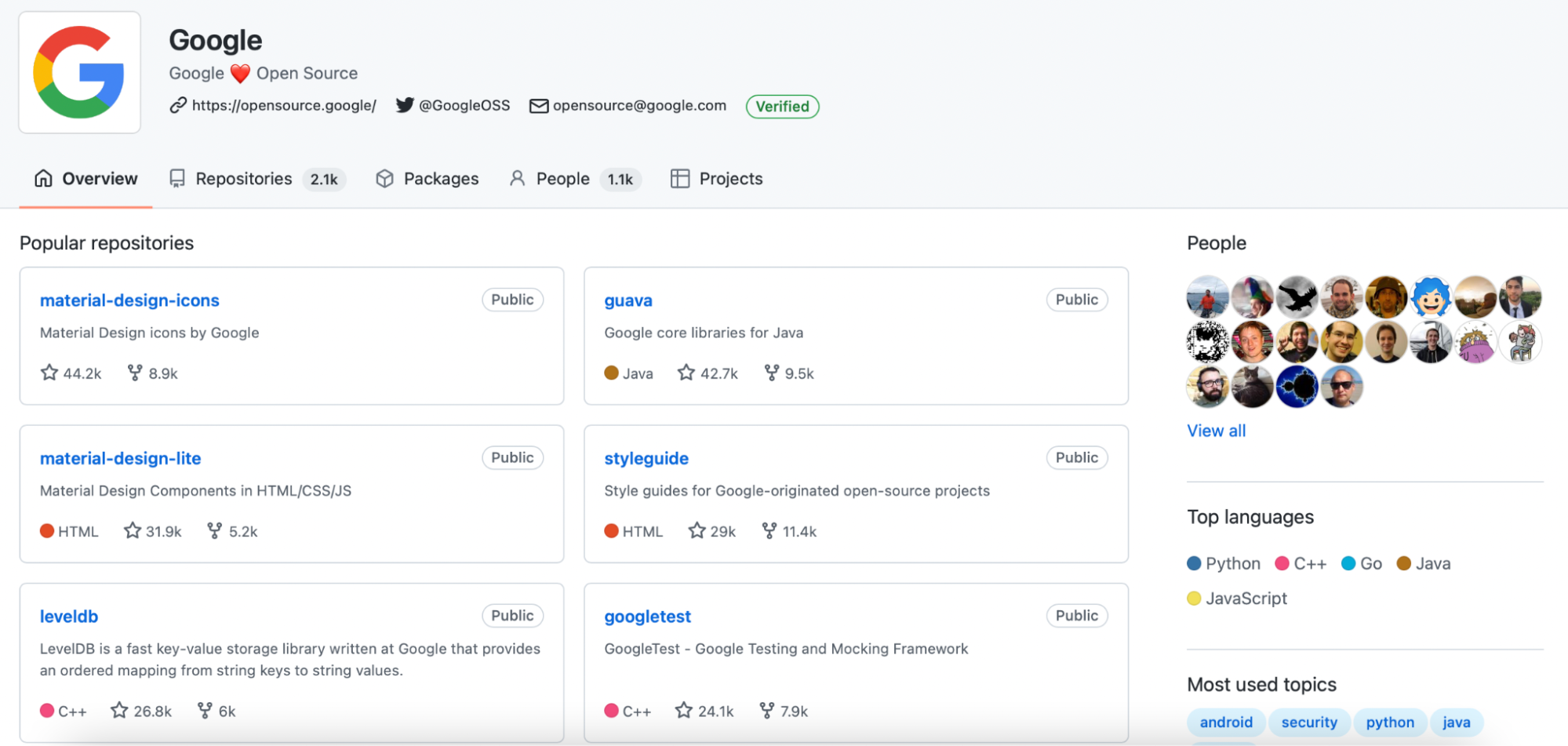Collaborating with the GitHub Community
Forking GitHub Repositories
On GitHub, forking is a feature that lets users create their own copies of repositories they like and want to contribute to by allowing them to experiment with the repository freely. By linking to the base repository, users can create pull requests from the forked repository to the base one.

The GitHub Community
The GitHub community is useful for connecting developers and open-source projects by making it easy for code to be shared and searched for by using GitHub Trending or Explore pages. Developers can make modifications to a project easily with by forking open projects.

GitHub Profiles
A great way to make your GitHub profile standout is to have several projects, all with well written and easy to read README documents. This stands out to recruiters by showing you want to make your projects as accessible to other people as possible.

Open Source Projects on GitHub
Open source projects are projects that anyone can contribute to, whether it’s adding code, reporting bugs, or helping document features. Developers can make their own contributions to these projects and add to the discussion.