RAM is a computer’s short-term memory. It’s a key part of a computer’s performance, affecting your ability to game, surf the web, stream, and more. Read on to learn more about RAM, why it’s important, and how much you need.
- What does RAM mean?
- What does RAM do?
- How does RAM work?
- Why is RAM important?
- What are the different types of RAM?
- What’s the difference between RAM and other types of storage
- How much RAM do you need?
- What does RAM have to do with gaming?
- What is RAM used for in programming?
- Getting started in gaming, programming, and other IT careers
What does RAM mean?
RAM stands for random access memory. Every computing device, including your smartphone and tablet, has RAM. It’s a type of memory that your computer calls on for applications and data you’re currently using.
Without enough RAM, your computer’s performance will be sluggish and frustrating. Without RAM, computers can’t function.
RAM is different from your computer’s hard disk drive, solid-state drive (SSD), or optical drive. Those drives are your computer’s long-term memory. They also take longer to read and write from.
Data is only kept in RAM for as long as it’s being used. Once you shut down your computer, any data stored in RAM is lost.
What does RAM do?
RAM keeps your computer running quickly. When you open your 20th browser tab or load up a save file from your favorite game, RAM ensures this happens relatively quickly. If your computer had to dig into your hard drive or SSD for everything, your load time would be significantly slower.
If you’ve ever found your computer running slowly or struggling to load programs, there’s a chance the issue is your RAM.
Let’s use a cooking example. Think of RAM as your refrigerator — it holds all the ingredients you need right away. On the other hand, your computer’s long-term memory is more like a freezer. You can still use the ingredients it stores, but it takes a little longer.

RAM is anywhere from 20 to 100 times faster than your hard drive. It’s what allows your computer to do things “instantly.”
How does RAM work?
Let’s say you need to work on a Word document. When you open Word, your computer loads the application into RAM. If you’re opening a Word document, your computer will copy that document from your hard drive to your RAM. As you work on your document, you can make changes in real-time because RAM is fast.
But, RAM only offers temporary storage. That’s why it’s important to either save your work regularly or turn on auto-save. If the power goes out while you’re working, and you haven’t saved your document, any work you’ve done on the Word document will be lost.
RAM speeds up your computer by making previously accessed information available quickly. For example, when you first start your computer and open a program like Word, it takes a short while to load. If you close it and reopen it later without shutting down your computer, it’ll load faster because it’s being loaded out of RAM instead of the hard disk.
Why is RAM important?
RAM is important because it influences the speed of your computer. Waiting for a program to load can feel like an eternity. For businesses, even a small delay spread over hundreds or thousands of people cuts into productivity.
Intel found that older, slower computers can make an employee as much as 29% less productive, costing up to $17,000 in lost productivity. The same study found that waiting for an older PC to start in the morning can take up to 11 hours per year. While loading times largely depend on what type of storage a computer has (e.g., hard drives vs. SSDs), RAM still plays a role.
Every piece of software needs a minimum amount of space and memory to run smoothly. If there’s not enough room, the software may run slowly or not at all, leaving you frustrated and spending time troubleshooting instead of working, playing games, or streaming your favorite show. Similarly, trying to run multiple programs at the same time with low memory can force paging to the disk, which can really slow things down.
Of course, computer performance involves more than just RAM. It also depends on how your RAM and CPU work together. A powerful processor is also critical to computer performance.
What are the different types of RAM?
Now that you know what RAM is used for, let’s look at some of the different types of RAM:
- Static RAM (SRAM). This type of RAM has been used since the 1990s. It has lower power consumption than other types of RAM, but it’s more expensive to produce and has less memory.
- Dynamic RAM (DRAM). Along with SRAM, this is the other basic type of RAM. It’s typically used in system memory and video graphics memory. It’s cheaper to produce and has a greater memory capacity than SRAM.
- Single data rate synchronous dynamic RAM (SDR SDRAM). This is a type of DRAM that allows more instructions to be completed simultaneously. It’s been on the market since the early 1990s.
- Double data rate synchronous dynamic RAM (DDR SDRAM). This RAM is twice as fast as SDR SDRAM. DDR4 is the most advanced version of DDR SDRAM, offering more advanced signal processing, greater memory capacity, and lower power consumption.
- Graphics double data rate synchronous dynamic RAM (GDDR SDRAM). This RAM is designed for video graphic rendering. It’s usually used with a dedicated GPU on a video card to create high-definition graphics.
What’s the difference between RAM and other types of storage?
People often confuse RAM with ROM. Even more confusingly, ROM also refers to a type of memory.
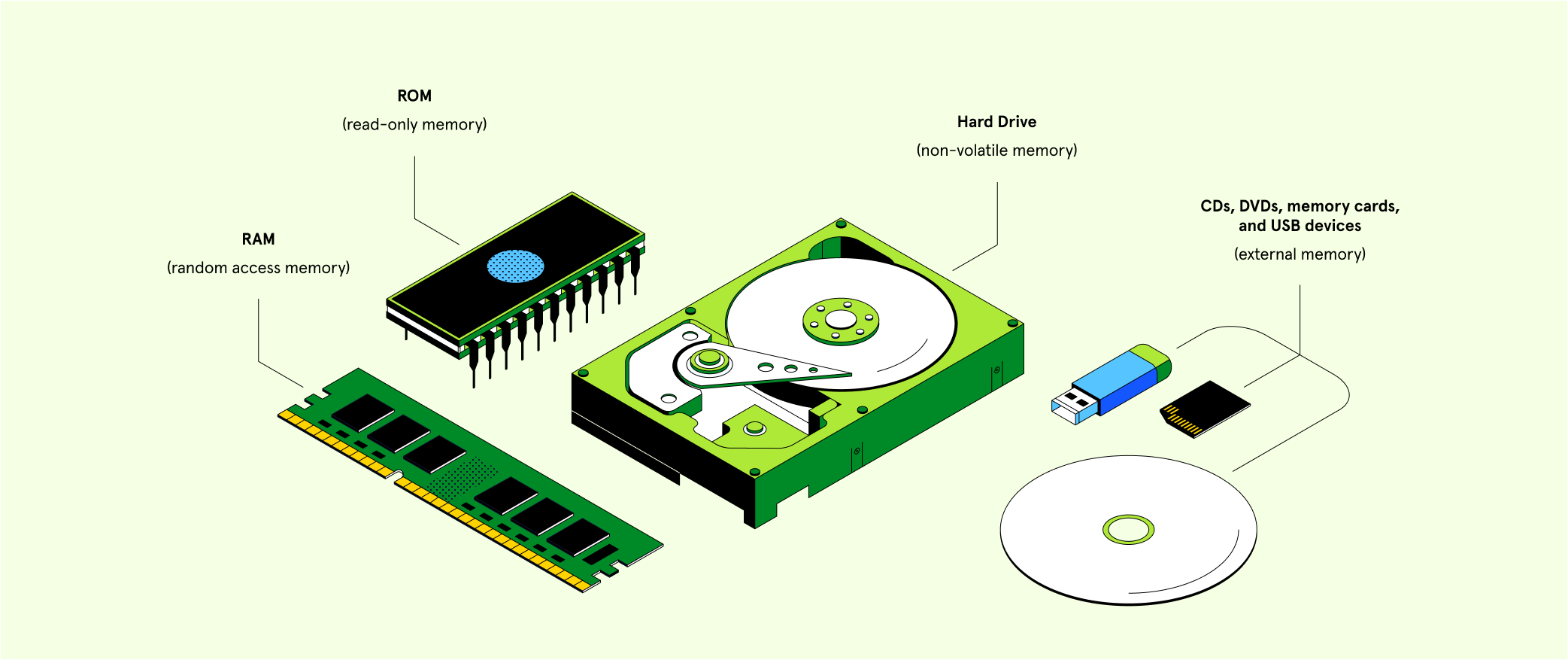
ROM stands for read-only memory. It’s located on the motherboard, and it contains your computer’s most essential information. As the name indicates, ROM can’t be changed. It can only be “read.” RAM, on the other hand, is constantly changing.
Hard disks and SSDs are non-volatile, which means they don’t lose data when there’s no power. RAM does lose its data when power is cut. The power connection is what allows RAM to work as quickly as it does.
There are also CDs, DVDs, memory cards, and USB devices. Unlike RAM, these storage devices are used to store data externally.
How much RAM do you need?
The amount of RAM you need depends on what you use your computer for. There’s a minimum amount necessary to run the operating system, of course — but you’ll need more than the minimum for your computer to run smoothly.
RAM is typically measured in gigabytes (GB). More GB can help with multitasking, but speed also matters. Computers, tablets, and phones have anywhere from 2 GB to 32 GB. Here’s how it breaks down.
- 4 GB. This could work for someone who only browses the web and works with Microsoft Office.
- 8 GB. This allows more multitasking and light gaming.
- 16 GB. This allows for more serious gaming and video editing.
- 32 GB. This is a good set-up for professionals like designers and game developers. It allows you to edit 4k videos and model 3D environments.
- 64 GB. This is a good choice for engineers working on machine learning, feature film editing, and 3D graphic design.
RAM speed is also a consideration. Typical DDR4 memory runs between 2,133 MHz and 3,000 MHz. Channels, which link your RAM and CPU, also make a difference. Most memory sticks have at least dual-channel support, which means there are two lanes between one memory slot and the motherboard.
What does RAM have to do with gaming?
RAM plays an essential role when it comes to gaming. That’s because games are loaded into RAM so you can have a smooth, responsive gaming experience.
Without enough RAM, games may lag, which can be extremely frustrating. Even worse, they may not run at all.
Generally, 8GB is a good baseline for playing AAA games. Some games may need more. If you’re doing anything else while gaming, like streaming, chatting on Discord, or watching YouTube or Twitch, 16 GB may be a better fit.
Along with your computer’s RAM, you’ll also want to pay attention to your video card’s RAM, or VRAM. If you’re playing games at a high resolution, you’ll need a lot of VRAM. Typically, you’ll need at least 8 GB of VRAM if you’re playing in 4K and 2 GB to 6 GB of VRAM if you’re playing at 1080P. Still, this varies depending on the type of game you’re planning to play or develop.
What is RAM used for in programming?
RAM plays an important role in programming. Depending on the types of projects you’re working on and the software you’re running, you may need more or less RAM.
If you’re running virtual machines, for example, you’ll need significantly more RAM. A virtual machine uses software instead of a physical computer to run programs and deploy apps. A virtual machine uses its own operating system and functions separately from other virtual machines.
If you’re working on a simple website or app, you’ll likely need significantly less RAM. If you’re considering a career in programming, you probably have enough RAM on your computer to get started.
Getting started in gaming, programming, and other IT careers
If you’re just getting started with game or software development, the good news is that you don’t need much RAM. You’ll be able to do a lot of your coursework with 4 GB, but you may want to upgrade to 8 GB or more as you advance.
To get started in gaming or programming, you’ll need to learn one or more programming languages. Popular languages to start with are:
- Python. This is a general-purpose, beginner-friendly programming language.
- JavaScript. A versatile language often used for game and mobile development.
- Ruby. An intuitive, easy-to-learn programming language often used for web development.
- C++. This speedy, efficient programming language is used in software and game development, robotics, virtual reality, and scientific computing.
Another option is to combine learning a programming language with learning a skill like game development. Our Skill Path Create Video Games with Phaser.js is a beginner-friendly class for those who want to create their own game, start learning JavaScript, and Learn Phaser.js. Phaser.js is one of the most popular HTML5 game frameworks.
We also offer Learn A-Frame if you’re interested in virtual reality (VR). A-Frame is a popular open-source web framework for building virtual reality experiences in a web browser. You’ll be able to complete VR projects that you can include in your portfolio.
Of course, these are just a few paths to get started in IT. Whether you’re looking for your first job or looking to change careers, it’s easy to get started. Just choose a beginner-friendly course and jump in.
Not sure where to start? We’re here to help. Reach out in our forums or on our Discord server, and we’ll steer you in the right direction.









