.scatter()

CaupolicanDiaz142 total contributions
Published Mar 6, 2023Updated Mar 28, 2023
Contribute to Docs
The .scatter() method in the matplotlib library is used to draw a scatter plot, showing a relationship between variables.
Syntax
matplotlib.pyplot.scatter(x, y, s, c, marker, cmap, norm, vmin, vmax, alpha, linewidths, edgecolors, plotnonfinite)
Both ‘x’ and ‘y’ parameters are required, and represent float or array-like objects. Other parameters are optional and modify plot features like marker size and/or color.
.scatter() takes the following arguments:
xandy: Positional arguments of type float or array.s: A float or an array (of size equal to x or y) specifying marker size.c: An array or list specifying marker color.marker: Sets the marker style, specified with a shorthand code (e.g. “.”: point, “o”: circle) or an instance of the class.cmap: A Colormap instance used to map scalar data to colors. (Default: “viridis”)norm: Normalization method used to scale scalar data to a range of (0 to 1) before mapping. Linear scaling is default.vminandvmax: Sets the data range for the colormap (if norm is not specified).alpha: Sets the transparency value of the markers - range between 0 (transparent) and 1 (opaque).linewidths: Sets the linewidth of the marker edge.edgecolors: Sets the edge color of the marker.plotnonfinite: Boolean value determining whether to plot nonfinite (inf,-inf,nan) values. Default isFalse.
Examples
Examples below demonstrate the use of .scatter() to plot values and vary marker properties.
import matplotlib.pyplot as pltx1 = [5, 13, 21, 28, 31, 34, 39, 44, 49]y1 = [14, 28, 44, 56, 67, 53, 47, 30, 11]plt.scatter(x1, y1)plt.show()
Output:
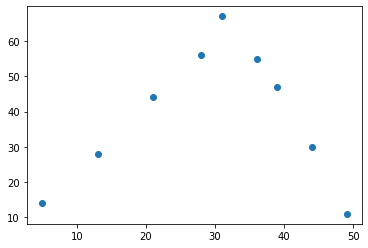
import matplotlib.pyplot as pltx2 = [11, 22, 33, 44, 55]y2 = [11, 22, 33, 44, 55]plt.scatter(x2, y2, s=150, c='#88c988', linewidth=3, marker='p' , edgecolor='#175E17', alpha=0.75)plt.show()
Output:
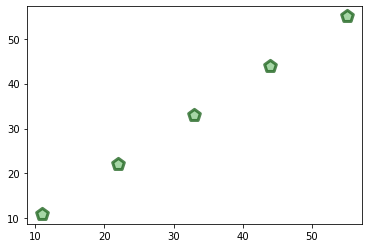
All contributors
 CaupolicanDiaz142 total contributions
CaupolicanDiaz142 total contributions alekseymor1 total contribution
alekseymor1 total contribution
Looking to contribute?
- Learn more about how to get involved.
- Edit this page on GitHub to fix an error or make an improvement.
- Submit feedback to let us know how we can improve Docs.

