.background()
The .background() view modifier in SwiftUI can be used to apply a background to a view. This can be useful when creating custom views, or when trying to achieve a specific visual effect.
Syntax
View
.background(
Content,
alignment: .center,
blendMode: .overlay,
ignoresSafeAreaEdges: .all
)
This method has one required parameter:
Content: The view to use as the background.
Additionally, there are a few optional parameters:
alignment: The alignment of the background within the view.Note: The
alignmentparameter’s default value is.center, but other options include.top,.bottom,.leading,.topTrailing,.bottomLeading, and.bottomTrailing.blendMode: The blend mode to use when rendering the background.Note: The
blendModeparameter takes aBlendModeenumeration value. Some possible values are.normal,.multiply,.screen,.overlay, and.colorDodge, among others.ignoresSafeAreaEdges: Whether the background should ignore safe area edges.Note: The
ignoresSafeAreaEdgesparameter takes aBoolvalue. When set totrue, the background will ignore the safe area edges, and when set tofalse, the background will respect the safe area edges.
Example
var body: some View {VStack {Text("I have an Indigo background!")}.padding().foregroundColor(.white).background(Color.indigo).cornerRadius(12)}
In the above example, a Text view is displaying the string "I have an Indigo background!". The .padding() modifier adds space around the text, while .foregroundColor() sets the text color to white.
The .background() modifier is then applied with the Color.indigo value passed in as the content parameter, to give the view an indigo background.
Finally, a corner radius of 12 points is applied to the view using the .cornerRadius() modifier. This creates a view with an indigo background, white text, and rounded corners.
This will display:
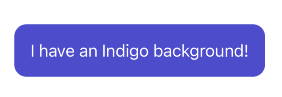
Note: Keep in mind that the
.background()modifier can only be applied to a single view. If a background is required for a group of views, it is recommended to use a container view, such asZStack. Additionally, the.opacity()modifier can be used along with.background()to adjust the transparency of the background.
All contributors
- garanews222 total contributions
 mattogtong4 total contributions
mattogtong4 total contributions
Looking to contribute?
- Learn more about how to get involved.
- Edit this page on GitHub to fix an error or make an improvement.
- Submit feedback to let us know how we can improve Docs.

